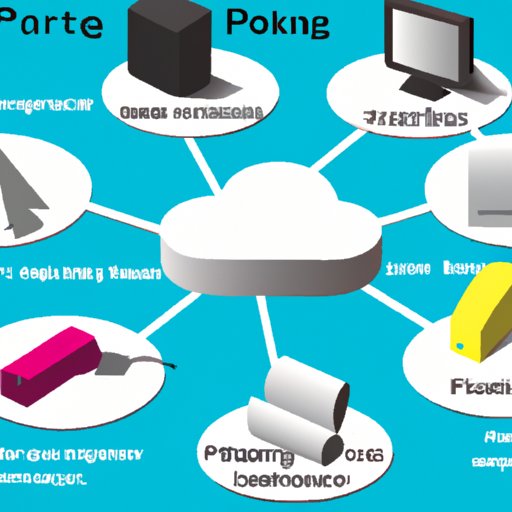Introduction
In today’s world of technology, it is becoming increasingly easy to do almost anything from your phone. Whether you need to make a call, send an email, or even order groceries, your phone can help you do it. But what about printing? It may not be something that you think of as being possible, but it is! In this article, we will explore how to print from your phone and the different methods available to do so.
Overview of the Problem
Printing from your phone can be a tricky process, as you are dealing with two different types of technology – your phone and your printer. While it may seem like a daunting task, there are actually several ways to connect your phone to your printer and print whatever document you need. Some of these methods include using a cloud printing service, connecting your phone to a printer with Wi-Fi Direct, printing from your phone using a USB cable, emailing documents to your printer, printing through an app on your phone, and utilizing third-party printing solutions.
Benefits of Printing from Your Phone
Printing from your phone has many benefits. The most obvious one is convenience – you don’t have to worry about connecting your laptop or desktop computer to the printer. You can simply use your phone to print whatever document you need, no matter where you are. Additionally, printing from your phone can save you time, as you don’t have to wait for your computer to boot up or search for the file you need to print. Finally, printing from your phone can also save you money, as you won’t have to purchase extra cables or adapters to connect your phone to your printer.
Using a Cloud Printing Service
One of the easiest ways to print from your phone is by using a cloud printing service. A cloud printing service is a web-based service that allows you to print documents from any device connected to the internet. All you need to do is upload the document you want to print to the cloud printing service, and then print it from your phone.
What is a Cloud Printing Service?
A cloud printing service is a web-based service that allows you to print documents from any device connected to the internet. All you need to do is upload the document you want to print to the cloud printing service, and then print it from your phone. Cloud printing services typically offer features such as remote access, which allows you to print documents from anywhere in the world; secure printing, which ensures that your documents are kept safe; and printing from multiple devices, so you can print from your laptop, tablet, and phone all at once.
Advantages of a Cloud Printing Service
The main advantage of using a cloud printing service is convenience. With a cloud printing service, you can print from anywhere in the world, as long as you have an internet connection. Additionally, cloud printing services typically offer features such as secure printing and printing from multiple devices, which makes them a great option for those who need to print documents regularly.
Setting Up a Cloud Printing Service
Setting up a cloud printing service is simple. First, you will need to sign up for a service such as Google Cloud Print or Apple AirPrint. Once you have signed up, you can start uploading documents to the cloud printing service. When you are ready to print, open the document you want to print on your phone and select the “Print” option. Then, choose the printer you want to print to and click “Print.”
Connecting Your Phone to a Printer with Wi-Fi Direct
Another way to print from your phone is by connecting it to a printer with Wi-Fi Direct. Wi-Fi Direct is a technology that allows two Wi-Fi enabled devices (such as your phone and printer) to connect to each other without having to go through a router or access point. This makes it a great option for those who don’t have access to a router or access point.
What is Wi-Fi Direct?
Wi-Fi Direct is a technology that allows two Wi-Fi enabled devices (such as your phone and printer) to connect to each other without having to go through a router or access point. This makes it a great option for those who don’t have access to a router or access point.
Advantages of Wi-Fi Direct
The main advantage of using Wi-Fi Direct is that it is fast and easy to set up. Additionally, Wi-Fi Direct offers high-speed data transfer, making it ideal for printing large documents. Finally, Wi-Fi Direct is also secure, as it uses encryption to protect your data.
Setting Up Wi-Fi Direct
Setting up Wi-Fi Direct is simple. First, you will need to make sure that both your phone and printer are connected to the same Wi-Fi network. Then, open the settings on your phone and look for the Wi-Fi Direct option. Select this option and follow the instructions to connect your phone to your printer. Once connected, you can print from your phone.

Printing from Your Phone Using a USB Cable
If you have a printer that supports USB connections, you can also print from your phone using a USB cable. This method is great if you don’t have access to a Wi-Fi network or a cloud printing service.
What is a USB Cable?
A USB cable is a type of cable that is used to connect devices such as phones and printers. USB cables are relatively inexpensive and can be found at most electronics stores.
Advantages of a USB Cable
The main advantage of using a USB cable is that it is fast and easy to set up. Additionally, USB cables are relatively inexpensive and can be found at most electronics stores. Finally, USB cables offer a secure connection, as they use encryption to protect your data.
Setting Up a USB Cable
Setting up a USB cable is simple. First, you will need to connect one end of the USB cable to your phone and the other end to your printer. Then, open the document you want to print on your phone and select the “Print” option. Finally, choose the printer you want to print to and click “Print.”

Emailing Documents to Your Printer
Some printers also support the ability to print documents from your phone by emailing them to the printer. This is a great option for those who don’t have access to a cloud printing service or a USB cable.
How Does This Work?
When you email a document to your printer, the printer will convert the document into a printable format and then print it out. The printer will typically have its own email address, which you can find in the printer’s manual or on the printer’s website.
Advantages of Emailing Documents
The main advantage of emailing documents to your printer is that it is fast and easy to set up. Additionally, it is a secure option, as the documents are sent over an encrypted connection. Finally, it is also convenient, as you can email documents from anywhere in the world.
Setting Up an Email Printer
Setting up an email printer is simple. First, you will need to find the printer’s email address, which can usually be found in the printer’s manual or on the printer’s website. Once you have the email address, you can add it to your contacts list. Then, open the document you want to print on your phone and select the “Print” option. Finally, choose the printer you want to print to and click “Print.”

Printing Through an App on Your Phone
Another way to print from your phone is by using a printing app. There are many different printing apps available, ranging from free to paid versions. These apps allow you to print documents directly from your phone, without having to connect to a printer or use a cloud printing service.
What Types of Apps Exist?
There are many different types of printing apps available. Some of the most popular ones include Google Cloud Print, Apple AirPrint, HP ePrint, and Canon Easy-PhotoPrint. Each of these apps has its own set of features, so it is important to research them before deciding which one to use.
Advantages of Printing Through an App
The main advantage of using a printing app is convenience. You don’t have to worry about connecting your phone to a printer or setting up a cloud printing service. Additionally, many of these apps offer features such as secure printing and printing from multiple devices, making them a great option for those who need to print documents regularly.
Setting Up an App on Your Phone
Setting up a printing app on your phone is simple. First, you will need to download the app from the app store. Once you have downloaded the app, open it and follow the instructions to set it up. Once the app is set up, you can start printing documents from your phone.
Utilizing Third-Party Printing Solutions
Finally, you can also print from your phone by using a third-party printing solution. Third-party printing solutions are companies that offer services to help you print documents from your phone. These services typically offer features such as secure printing, remote access, and printing from multiple devices.
What are Third-Party Printing Solutions?
Third-party printing solutions are companies that offer services to help you print documents from your phone. These services typically offer features such as secure printing, remote access, and printing from multiple devices. Additionally, some third-party printing solutions also offer additional features such as automated printing, which allows you to schedule when your documents should be printed.
Advantages of Third-Party Printing Solutions
The main advantage of using a third-party printing solution is convenience. You don’t have to worry about connecting your phone to a printer or setting up a cloud printing service. Additionally, many of these services offer features such as secure printing and automated printing, making them a great option for those who need to print documents regularly.
Setting Up a Third-Party Printing Solution
Setting up a third-party printing solution is simple. First, you will need to sign up for a service such as Google Cloud Print or Apple AirPrint. Once you have signed up, you can start uploading documents to the cloud printing service. When you are ready to print, open the document you want to print on your phone and select the “Print” option. Then, choose the printer you want to print to and click “Print.”
Conclusion
Printing from your phone doesn’t have to be difficult. As you can see, there are several ways to print from your phone, from using a cloud printing service to sending documents via email. No matter which method you choose, printing from your phone can save you time and money.
Summary of Printing from Your Phone
Printing from your phone can be a simple process if you know what methods are available. There are several ways to print from your phone, from using a cloud printing service to connecting your phone to a printer with Wi-Fi Direct. Additionally, you can also print from your phone using a USB cable, emailing documents to your printer, printing through an app on your phone, and utilizing third-party printing solutions.
Final Thoughts on Printing from Your Phone
Printing from your phone doesn’t have to be difficult. With the right tools and knowledge, you can easily print documents from your phone in a matter of minutes. So next time you need to print something, don’t forget that you can do it from your phone!